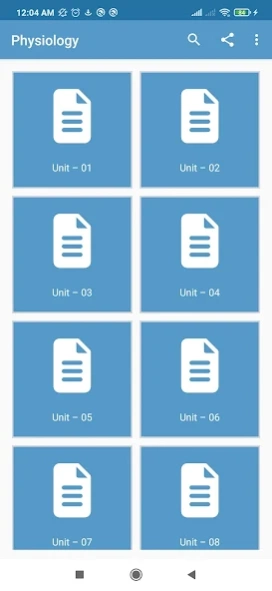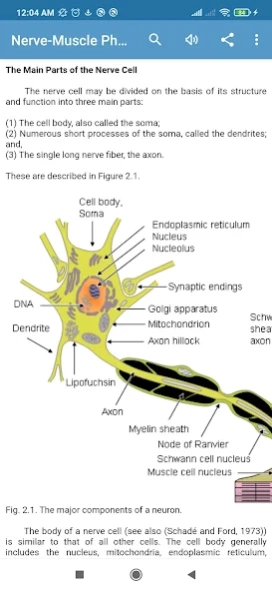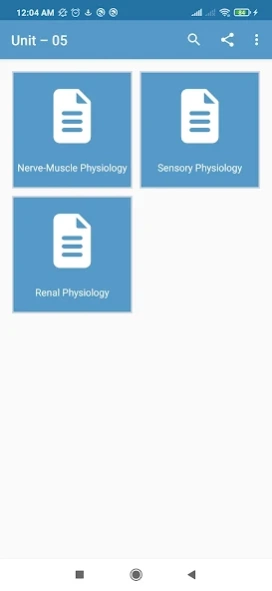Physiology 1.1
Continue to app
Free Version
Publisher Description
Physiology - Study functions & systems of organs using physiology , It is branch of biology.
Physiology is a science and branch of biology which deals with functions and activities of living things (organs, tissues, or cells).It has concepts,fundamentals of physiology from basics to advanced.
It is helpful for medical,paramedical professionals & students to learn basics of physiology from scratch to end.
It almost cover all important topics of physiology which are given below unit wise :
Unit – 01
Structural units of Human System
Biochemistry
Elementary idea of nervous system and ANS
Unit – 02
Blood and body fluids
Respiration
Cardiac Physiology
Circulatory System
Unit – 03
Physiology of Digestive System
Metabolism
Unit – 04
Environmental Physiology
Microbiology & Immunology
Work Physiology
Unit – 05
Nerve-Muscle Physiology
Sensory Physiology
Renal Physiology
Unit – 06
Genetics and Molecular Biology
Central nervous system
Peripheral nervous system
Unit – 07
Endocrine System
Chronobiology
Unit – 08
Social Physiology
Community Health
Comparative Physiology
Unit – 09
Reproductive Physiology
Developmental Biology
Unit – 10
Biostatistics
Skin and Body temperature regulation
Computer Application in Physiology
About Physiology
Physiology is a free app for Android published in the Health & Nutrition list of apps, part of Home & Hobby.
The company that develops Physiology is Light of Learning. The latest version released by its developer is 1.1.
To install Physiology on your Android device, just click the green Continue To App button above to start the installation process. The app is listed on our website since 2021-02-03 and was downloaded 3 times. We have already checked if the download link is safe, however for your own protection we recommend that you scan the downloaded app with your antivirus. Your antivirus may detect the Physiology as malware as malware if the download link to com.medical.physiology is broken.
How to install Physiology on your Android device:
- Click on the Continue To App button on our website. This will redirect you to Google Play.
- Once the Physiology is shown in the Google Play listing of your Android device, you can start its download and installation. Tap on the Install button located below the search bar and to the right of the app icon.
- A pop-up window with the permissions required by Physiology will be shown. Click on Accept to continue the process.
- Physiology will be downloaded onto your device, displaying a progress. Once the download completes, the installation will start and you'll get a notification after the installation is finished.